Managing projects manually might seem feasible for small businesses with lean teams—but even the most agile operations can quickly become overwhelmed without the right tools. From missed deadlines to miscommunication, the lack of a structured project management system often leads to inefficiencies that cost time and money.
Fortunately, modern project management tools offer solutions tailored to businesses of every size, helping streamline workflows, centralise communication, automate routine tasks, and improve collaboration—whether you’re working in-office or remotely.
With so many tools on the market, choosing the right one can be daunting. That’s where we come in. The team at Quality Company Formations (QCF) has researched, tested, and compared the top contenders to help you make an informed decision.
Here are our top five project management tools for small businesses—complete with standout features, pros and cons, and why they might be the perfect fit for your team.
Key Takeaways
- Some of the best project management tools for small businesses include Trello, monday.com, Asana, Wrike, and Slack. Each platform offers a unique blend of features—from simple task tracking to advanced automation, AI-powered integrations, and extensive customisation options. With flexible pricing models, these tools cater to a wide range of organisational needs and budgets.
- At QCF, our personal favourite is Trello. It is a user-friendly tool that our team relies on daily for its visual task boards and intuitive interface.
- Other notable contenders include Google Workspace, Teamwork, Jira, and Productive. Depending on your business size, project complexity, and collaboration style, one of these platforms could be the perfect match.
1. Trello
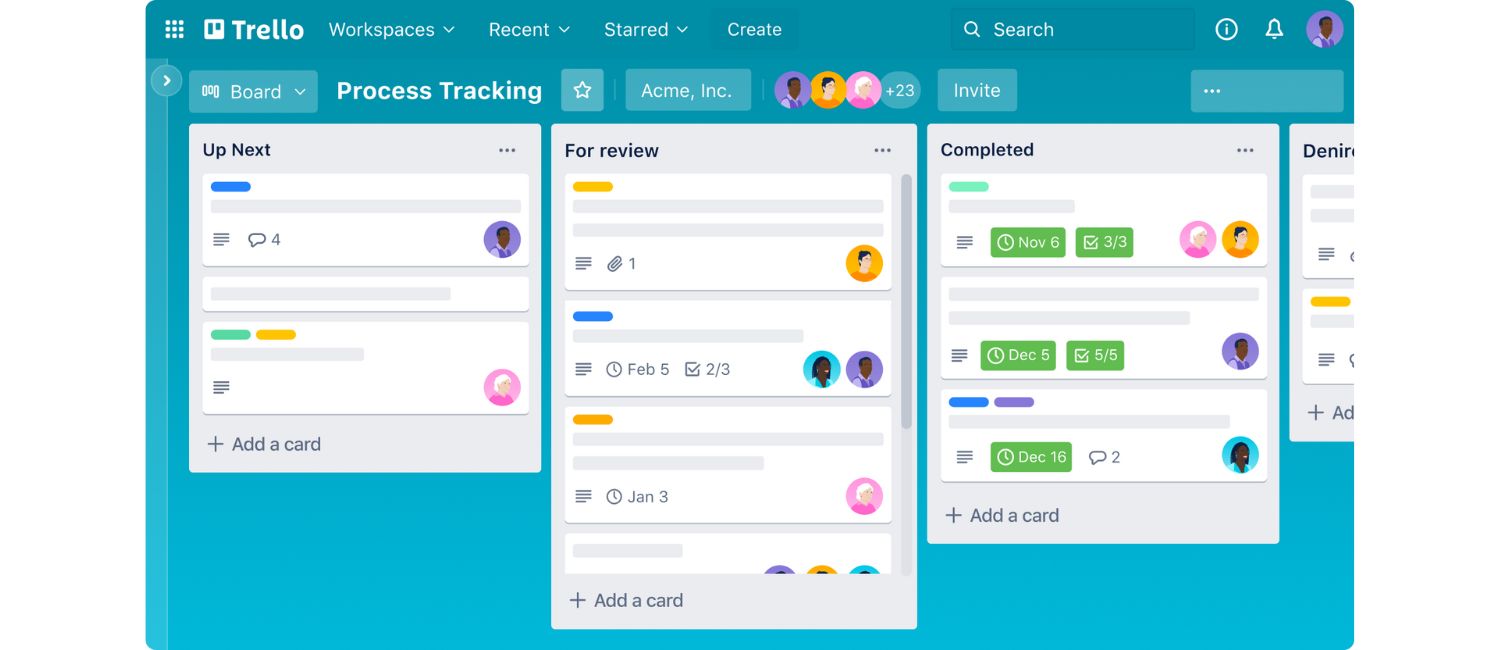
Trello is one of the most popular project management software on the market. It’s a simple, user-friendly app that helps you schedule and track projects with Kanban boards. Its intuitive drag-and-drop interface lets you effortlessly organise tasks using personalised cards and columns.
Templates library
Browse the templates bank to find a suitable Kanban board for your project. You can filter by project type, such as marketing or design, or explore business-specific templates for tasks like creating an investor pitch deck, organising team meetings, or structuring a high-level company overview.
You can always create your own if you can’t find the right template. However, for speed and efficiency, we recommend finding one that best matches your needs and customising it.
Easy communication
Invite ‘watchers’ to view the entire project or assign cards and actions to individual team members.
As projects progress, simply drag the cards along to the appropriate column. This allows everyone to quickly and easily see the stage of each task.
You can tag team members in card comments for quick communication, and external stakeholders can join via email invite and collaborate just like internal users.
However, it should be noted that the more people you add to a board or card, the less streamlined conversations become. Excessive comments can make it challenging to track discussions, increasing the risk of missing important messages.
Code-free automation
Create the exact automation features your business needs. Without coding, you can add custom buttons, set deadline reminders, apply checklists, and more.
You must input a trigger and an action to create an automation (or ‘rule’). This tells Trello that when X happens, Y and Z follow.
You can create rules to post comments, mark tasks as complete, and more. That said, if your triggers are label-based, be careful not to add too many labels to cards, as this can make cards look cluttered and difficult to read.
Integrations and power-ups
Customise your Trello board with integrations and power-ups to suit your teams’ work style. Sync your boards with existing apps like Google Drive, Microsoft Teams, and Outlook for a centralised view of your tasks and conversations.
Add power-ups like card grouping (which automatically collates larger bodies of work), project road mapping (ideal for multi-project planning), and voting features (which allow users to vote on cards). These add-ons help tailor Trello to your workflow and increase efficiency.
Pricing
Trello’s price plans are one of the main reasons we think this is one of the best project management tools for small businesses. Unlike many other apps, the free subscription offers extensive features, such as:
- Unlimited cards
- Up to 10 boards
- Unlimited power-ups
- Unlimited storage
- Custom board design
- Assignee and due dates
You may find this is more than enough. If you need to upgrade as your business expands, the next plan up costs just $5 per user per month. You can even customise your plan based on the number of users.
2. monday.com
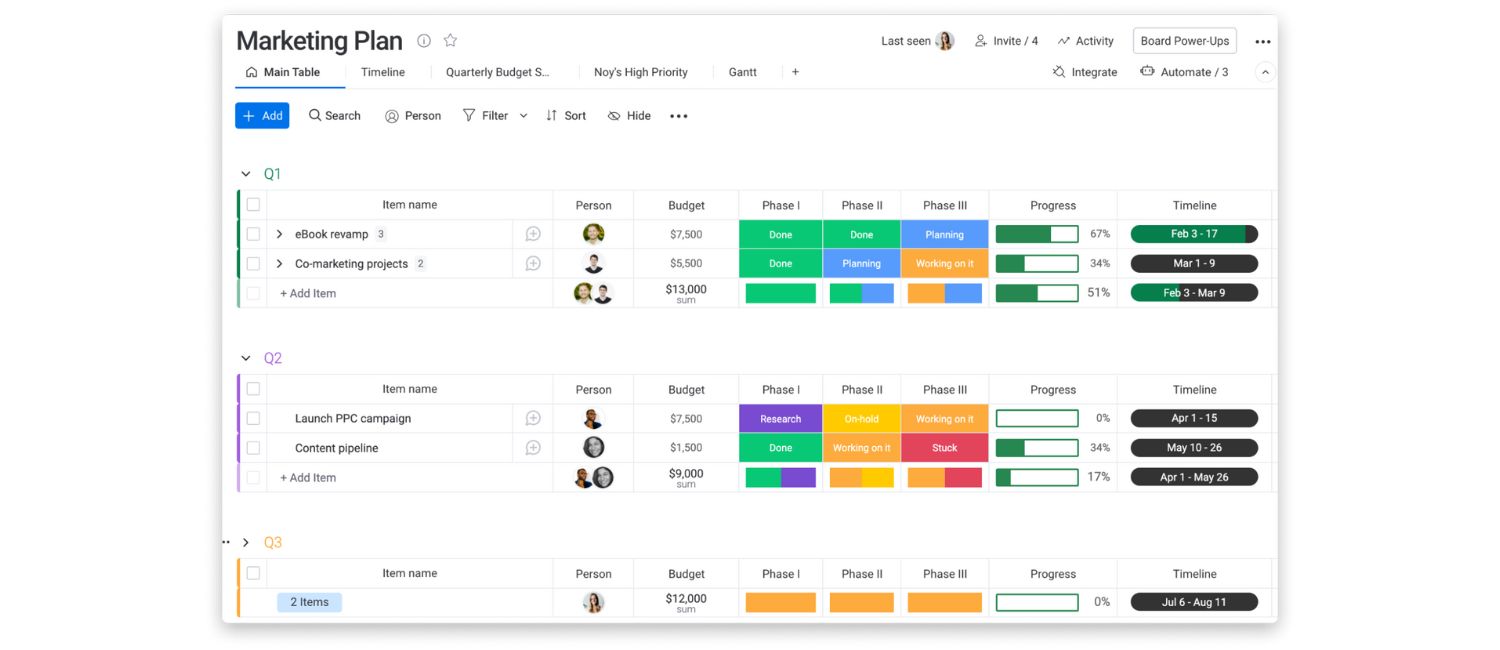
If you’re looking for more advanced project management software, try monday.com. Like Trello, it is a visual and customisable app that makes task tracking and collaboration easier, especially across multiple departments and remote teams.
Custom request forms
With the custom forms function, you can effortlessly collect information and turn it into actionable tasks. You can collect leads, surveys, internal requests, and more, and Monday will automatically convert each one into a task and assign it to the relevant team.
Please note that the free plan does not allow you to customise your form design. You’ll need to choose a paid plan to add your logo, change the background colour, and remove the Monday branding from your form.
Flexible dashboard views
Everyone works differently, so every user can change how they see their monday.com dashboard. You can view it by:
- Project timeline
- Individual workload
- Users’ locations
- Charts
Convenient communication
Each ticket has a comment thread, making it easy for users to communicate in one place.
One feature we particularly like is that you can hover over someone’s photo to see their availability status, letting you know if it’s a good time to get in touch. You can also view their time zone, location, and contact details.
At the top of your dashboard, you’ll also find a ‘Zoom call’ button. This lets you instantly start a video call with internal and external members without leaving your project management board.
Add your favourite apps
Centralise your workflow and save time by connecting the tools you already use to your Monday board. Visit the ‘Automation Center’ and explore hundreds of popular apps like Gmail, Shopify, and Dropbox to sync with your project management software.
Automation is essential to getting the most out of project management apps. However, the process can be complicated depending on the rules you want to set up. If you need help with this, here’s a tutorial you might find useful.
Pricing
Monday is free for up to two users. This plan includes:
- Up to three boards
- Unlimited documents
- Over 200 board templates
- Eight column types to filter your board by
- Accessibility on iOS and Android phones
Compared to Trello’s free plan, monday.com is limited and is unlikely to be sufficient for a small business. You may need to upgrade to the basic or standard plans, which cost £8 and £11 per user per month, respectively, based on a team of 10.
Again, compared to Trello, it is a more expensive option. However, it’s a more advanced project management software, so the price may be justified.
3. Asana
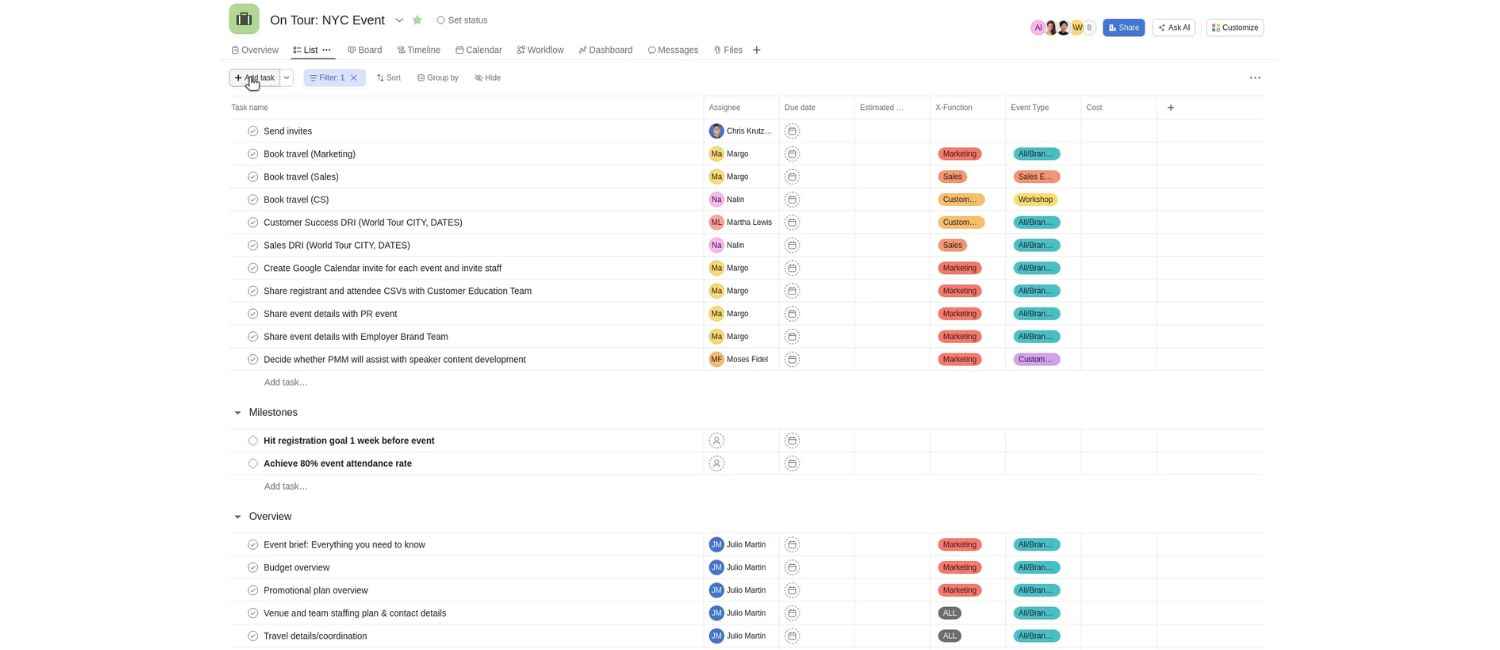
Asana is a cross between Trello and monday.com. It has basic but powerful features, and it’s user-friendly and easy to navigate. It even looks similar to the monday.com dashboard, but its interface is much simpler, making it ideal for straightforward task management.
Here’s why we think Asana is an excellent choice for small businesses:
AI assistant
Are you wondering how a project is progressing? Or do you need assistance with actioning tasks? Ask Asana’s built-in AI assistant for help. Like Amazon’s Alexa or Apple’s Siri, Asana’s AI feature can provide instant assistance, simplify complex workflows, and help you achieve your goals faster.
‘Smart’ features
Asana includes numerous ‘smart’ features, summarising the latest activities and progress updates. Whether someone has joined mid-project or has just returned from leave, they can catch up quickly and easily.
Asana Academy
Whether you’re unsure how to create a basic workflow or want to learn how to set up cross-departmental portfolios, Asana Academy offers a variety of bite-sized courses for beginners, intermediate, and advanced users. Choose from pre-recorded and live seminars in your preferred language and get the most out of this project management software.
Pricing
Asan’s personal plan is free, but like Monday, it is pretty limited. You can:
- Collaborate with up to 10 teammates
- Manage unlimited projects
- Choose from three board layouts
- Apply status updates
- Apply over 100 integrations
The free plan is great for micro-businesses, but if you need project management software for more than 10 users, we recommend the Starter plan, which costs $10.99 per user per month.
4. Wrike
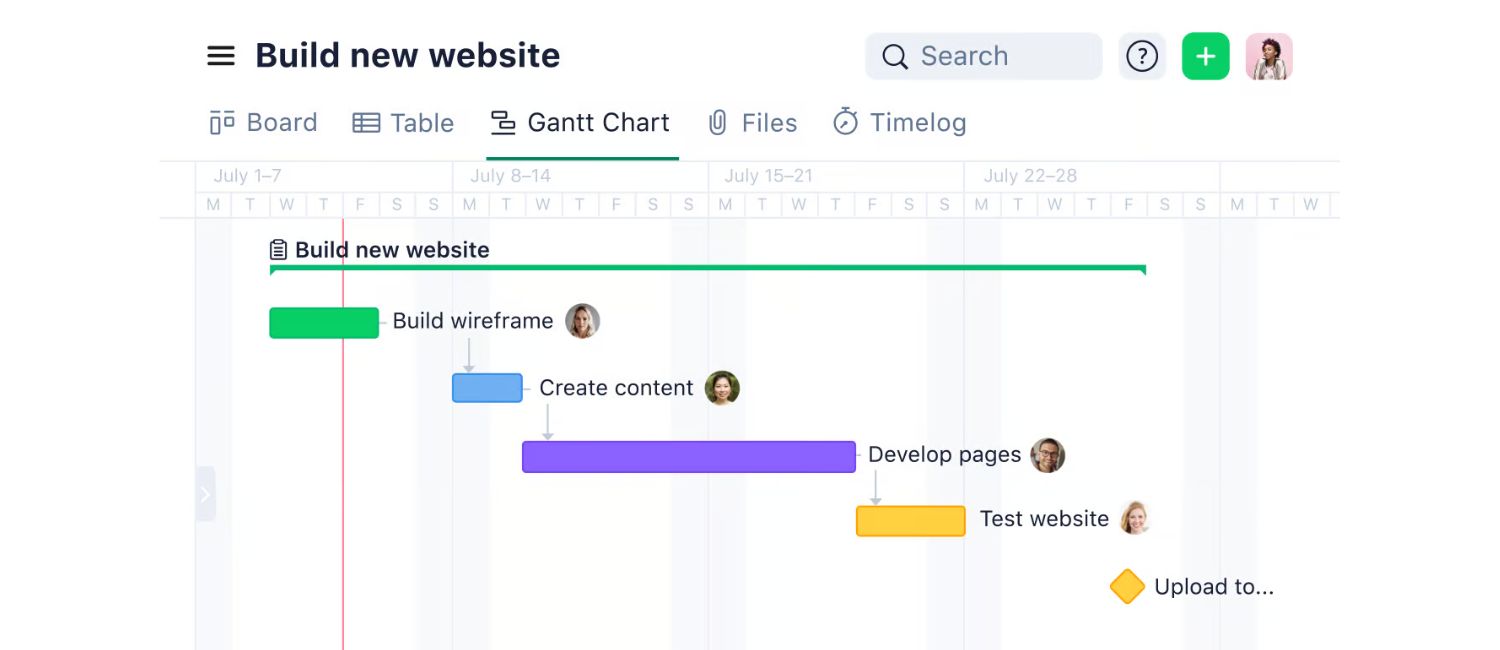
Wrike offers many of the same project management features as the other tools on our list. You can assign sub-tasks within projects, set status and priority ratings and due dates, and customise your dashboard view.
You can also apply custom AI automations and the shortcuts that your teams need most. All these features are relatively standard for project management software, but a few specific features made Wrike stand out in our research.
Simple onboarding
When you sign up, Wrike walks you through the brief steps of starting your first project and exploring features in an interactive way that’s easy for beginners to learn. We think a basic onboarding process is noteworthy for small businesses. These teams will likely be time-poor beginners, so the easier the setup, the better.
Task management shortcuts
Quickly group tasks together in the dashboard without clicking on individual projects. Or, if you want to move tasks between projects, simply select the tick box next to the relevant task and drag and drop it into your desired project.
Stream dashboard view
Like most other project management apps, you can choose your preferred dashboard view with Wrike, including Kanban board, calendar, and Gantt chart.
It also features a ‘stream’ view, which shows you a timeline summary of an entire project. This is especially useful for seeing quick but granular project details.
Quick in-app support
If you get stuck or are unsure how to perform a function, visit the ‘Assistant’ tab on the right-hand side of the Wrike dashboard. You can search common queries, chat with a support associate, take feature tours, and even watch pop-up videos to find quick answers.
Pricing
Wrike is the only project management software on our list that doesn’t offer a free plan. Prices start at $10 per user per month, ideal for teams of up to 15.
5. Slack
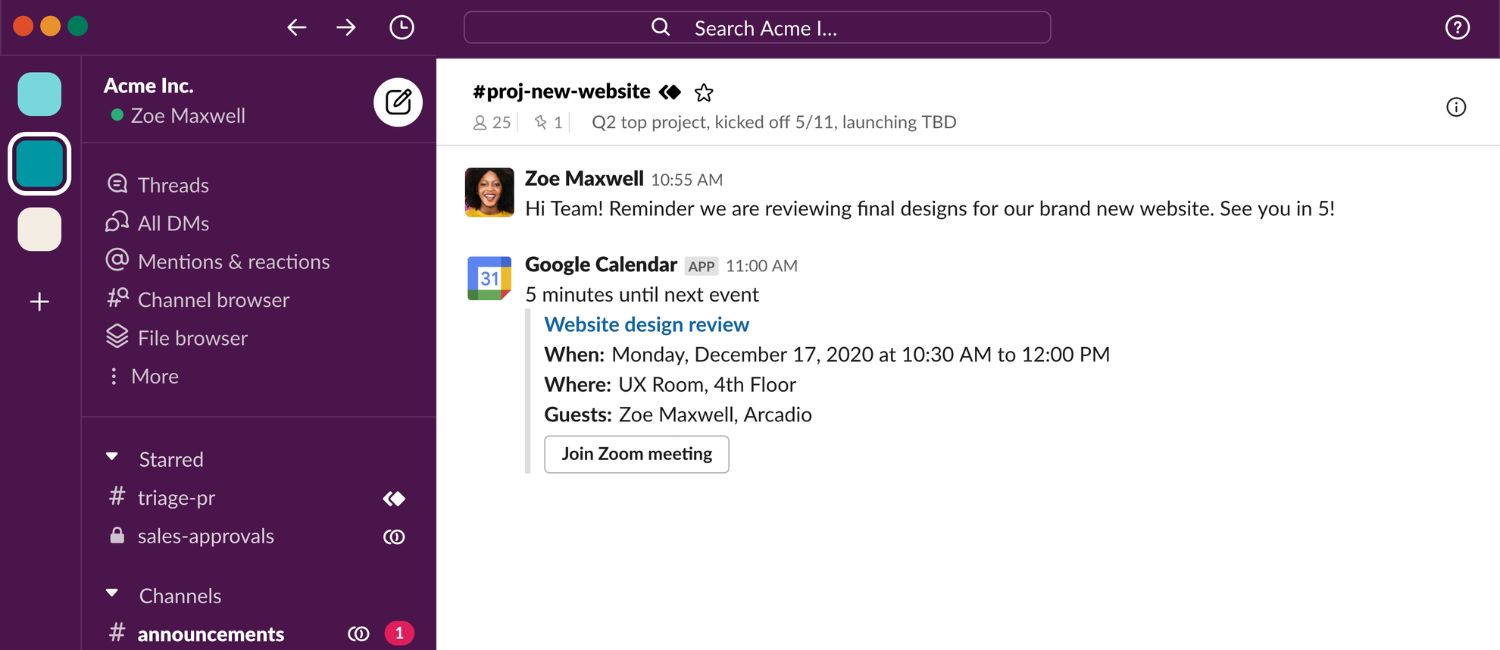
While it’s predominantly an instant messaging app, Slack has numerous features that make it a basic but effective project management app for small businesses.
Huddles and Clips
Need to quickly discuss a task with a colleague? Jump on a Huddle. This simple in-app calling feature allows teams to stay connected in real-time.
If you’re short on time, you can record a Clip instead, allowing teams to communicate without needing to meet.
Channels
Organise conversations by channels to easily keep track of different projects. Slack channels can be open (accessible to everyone) or locked so only invited members can view its contents.
You can also collaborate with external partners via Slack Connect. Simply create a dedicated channel and send them an email invite.
AI assistant
Use Slack’s search bar just like you would search for something on Google to get instant summaries and project recaps. According to Slack data, its AI search function saves users around 97 minutes a week.
Pricing
Slack’s free plan is best for simple communication and messaging. You’ll need to purchase the Pro plan, which usually costs £7 per user per month, to get more out of its project management abilities. However, you can get 50% off for three months with the introductory offer.
To put Slack’s benefits into perspective, we spoke to Molly McBrown, Senior Project Manager at eyekandy, a small business specialising in innovative commerce technology, about why she opted for Slack and how it helps her teams:
I find Slack to be a really powerful tool for small businesses, especially for those working in agile environments. At eyecandy, it streamlines all our communication, enhances team collaboration, and reduces the need for endless email threads.
By organising conversations into channels and allowing real-time messaging, Slack helps my project teams stay aligned and productive. Our workspace is extremely agile and Slack supports this through the ability to enable quick decision-making and iterative feedback.
Honourable mentions
Here are a few more project management tools we think are worth exploring.
- Google Workspace: Useful for simple task tracking and file sharing, and small businesses needing professional but affordable collaboration tools
- Teamwork: Excellent for creative and professional services, complex projects, and resource management
- Jira: Best for tech and web development businesses
- Productive: Best for finance, engineering, and IT services
Our personal favourite
After exploring various tools, our top pick for small business project management is Trello. Its intuitive drag-and-drop interface makes it easy for teams to get started, while its powerful customisation options mean it can scale alongside your business. Whether you’re managing simple to-do lists or complex workflows, Trello offers the flexibility to do both—without overwhelming users.
Trello stands out even more because of its generous free plan, which includes many features other platforms reserve for paid tiers. Trello is hard to beat for small businesses looking for a strong balance between functionality and value.
So there you have it…
If you have any questions about the software mentioned in this guide—or if there’s a tool you swear by and think we should check out—feel free to comment below.
And don’t forget to browse the QCF Blog for more practical insights and expert guidance tailored to small business success.
Please note that the information provided in this article is for general informational purposes only and does not constitute legal, tax, or professional advice. While our aim is that the content is accurate and up to date, it should not be relied upon as a substitute for tailored advice from qualified professionals. We strongly recommend that you seek independent legal and tax advice specific to your circumstances before acting on any information contained in this article. We accept no responsibility or liability for any loss or damage that may result from your reliance on the information provided in this article. Use of the information contained in this article is entirely at your own risk.






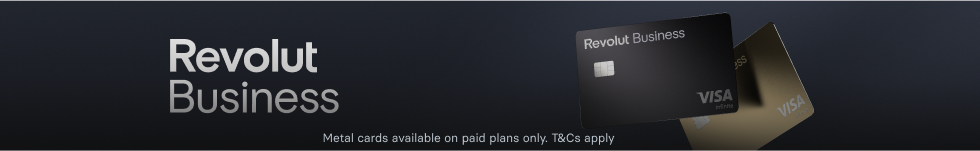





Join The Discussion