When you register a new limited company or limited liability partnership in the UK, Companies House provides HMRC with details of the incorporation. Soon afterwards, you will receive a letter from HMRC at your registered office address. This letter will contain your company’s 10-digit Unique Taxpayer Reference (UTR), guidance on the information you need to provide about your company, and how to set up an HMRC online account for Corporation Tax.
Key takeaways
- Register for Corporation Tax within three months of starting business activities to avoid penalties from HMRC.
- Appoint a tax agent to simplify your dealings with HMRC and ensure compliance with tax obligations.
- Report your company as dormant if not trading, and submit annual confirmation statements to Companies House.
Registering an active company for tax
Your company is ‘active’ for Corporation Tax’ when you begin a business activity. Within three months of becoming active, you must supply information to HMRC about your company and register for Corporation Tax (and VAT, if applicable). The details you will need to supply include:
- Date on which the company started trading and became active
- Company name and registration number (CRN)
- Address where main business activities are carried out
- Nature of business activities – you can provide up to 4 Standard Industrial Classification (SIC) codes to describe your business activities
- Accounting reference date (ARD) provided by Companies House – this is the date your company accounts will be prepared to
HMRC will use this information to set up a digital record for your company’s tax affairs and determine your accounting period for Corporation Tax. It’s easier and quicker to provide these details online, but you can send the information by post if you would prefer. However you choose to register, you will need to provide your company’s UTR.
If you send the information online, a Government Gateway account will be created and you will be automatically set up to use the Corporation Tax online service. HMRC will send you an Activation Code (also known as an Activation PIN) through the post.
To activate the Corporation Tax online service, you must log in to your online account and enter this code when prompted. This code is only valid for a few days and will not be able to submit your tax returns or use any other Corporation Tax online services until you have activated the service.
If you already sent this information to HMRC when you set up your company at Companies House, you will need to set up your Government Gateway account and Corporation Tax online service separately.
Appointing a tax agent to deal with HMRC
During your registration with HMRC, you will be asked if you wish to appoint a tax agent (i.e., an accountant or tax advisor) to deal with your company’s tax affairs. If you appoint an agent, they will be able to speak to HMRC on your behalf about your company’s tax obligations, file annual accounts and tax returns, and receive copies of any communications that HMRC sends to you. It would be a good idea to appoint an agent if you are not confident dealing with HMRC and your tax requirements by yourself.
Corporation Tax Calculator
Dormant companies
All companies are classed as dormant until they begin a business activity, such as starting to trade, providing services, earning interest, or receiving any other form of income. If you are not planning to do any of these activities through your company straight away, or you have registered a company for the sole purpose of protecting a business name, you must tell HMRC that it is dormant.
To do this, you should complete the ‘dormant company’ insert on the form you receive from HMRC and return it by post. Alternatively, you can call the Corporation Tax Office to report that your company as dormant. You will not be asked to provide any information other than the fact that your company is not yet trading.
While your company remains dormant, you must deliver confirmation statements and dormant company accounts to Companies House each year. You must also report any changes that take place within the company, such as a change or registered office or the appointment or removal of a director. However, you will not have to send anything to HMRC during that time.
What is my company’s Unique Tax Reference?
UTR is the abbreviation for Unique Tax Reference, which is a 10-digit reference issued by HMRC to new companies and LLP shortly after incorporation. As the name suggests, every UTR is different.
HMRC will use this number as a reference to store and locate your company’s tax records on their systems. You will have to provide your company’s UTR whenever you contact HMRC, so it is important to keep your code secure. Only you and your appointed tax agent should have access to it.
Company directors are also issued with a Unique Tax Reference when they register for Self Assessment. Your personal UTR is completely different from your company’s UTR. It will relate to your personal tax details, so you will need to use it whenever you contact HMRC about your personal tax affairs, submit Self Assessment tax returns, and pay any tax that you owe.
Company Tax Returns and Corporation Tax payments
When your company is active, you will have to pay Corporation Tax on any profit generated during each accounting period. The deadline for paying tax is 9 months and 1 day after the end of your accounting period, which normally covers a 12-month period and corresponds with your company’s financial year.
Typically an accounting period is 12 months long and will match your 12-month financial year. Company Tax Returns must be delivered to HMRC online every year. The deadline is 12 months after the end of each Corporation Tax accounting period.

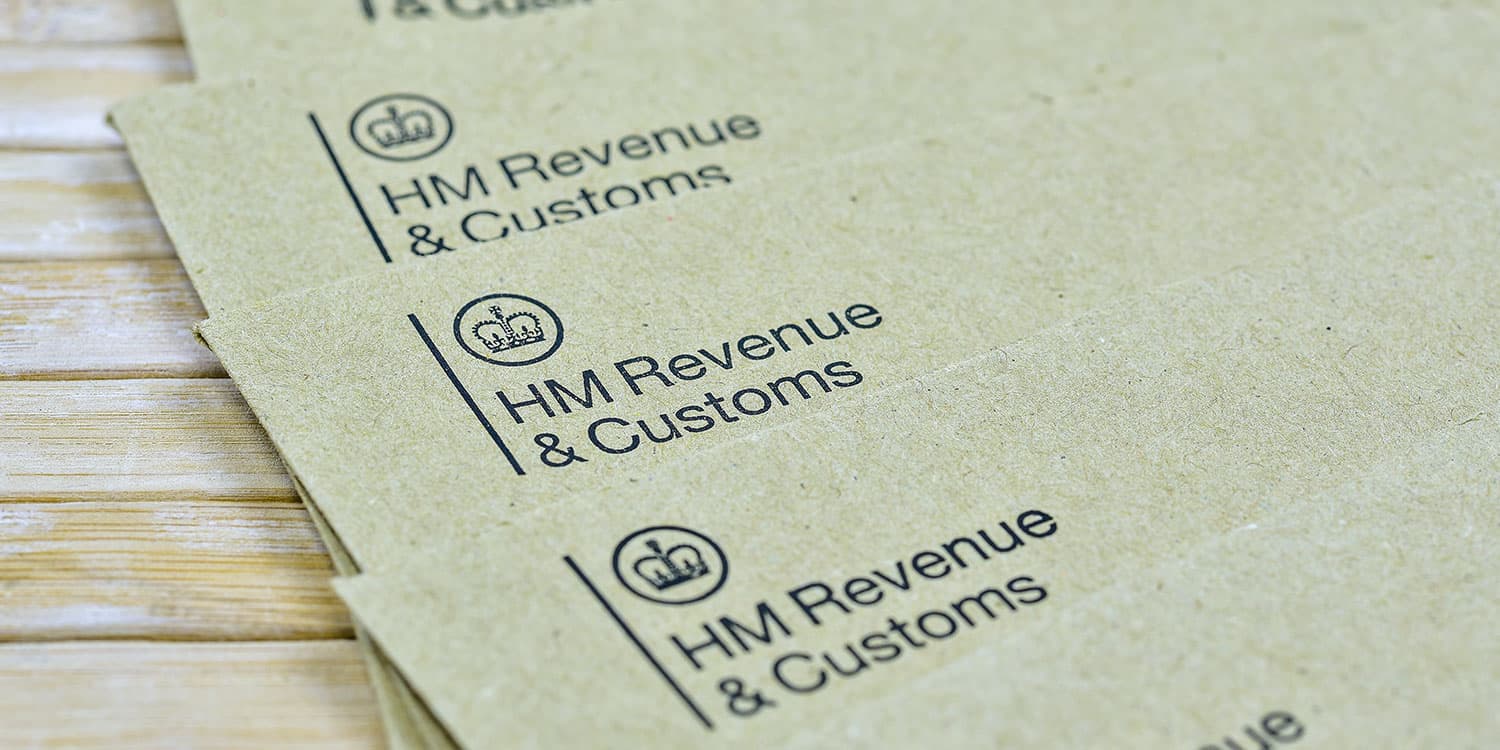








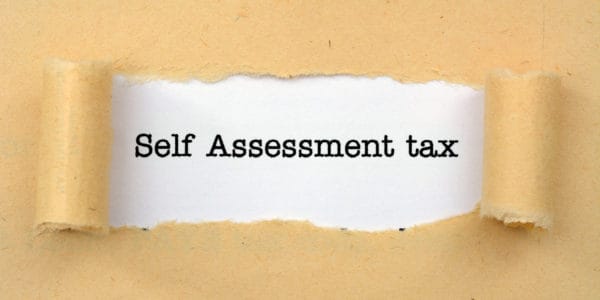

Join The Discussion