A company authentication code is the digital equivalent of a director’s hand-written signature. It contains six alphanumeric characters and you will use it when sending information to Companies House online.
Below, we explain how and when you’ll get an authentication code for your limited company and when you’re most likely to use it.
Key takeaways
- Secure your company authentication code; it acts as your digital signature for online filings at Companies House.
- Access your authentication code promptly through your online client account if using a company formation agent.
- Request a new authentication code easily if lost; it’s essential for making online filings with Companies House.
What is a company authentication code?
Your company authentication code is an identifier that acts as an e-signature for online filing at Companies House. Essentially, it verifies that the person filing information or making changes to the company’s details is authorised to do so. It’s a security measure, a bit like entering a PIN when using a bank card.
Every company authentication code contains a mixture of 6 numbers and letters. For example, AB123C. Sometimes it is referred to as a ‘Companies House authentication code’ or ‘WebFiling authentication code’.
You should never share your code with anyone else unless they have the right to make filings for the company. Normally, it is only the director(s) and company secretary who have access to it.
How do I get an authentication code for my limited company?
Companies House will issue an authentication code when you set up a company. But how and when you receive this code depends on how you form your company.
If you incorporate directly at Companies House, your code will be delivered to your registered office address within a few weeks. If you register through a company formation agent, it will be available in your online client account immediately.
For example, if you set up a company with Quality Company Formations, you can access your code as soon as Companies House approves your application. You will find it displayed in your account within our online Client Portal. This facility is free of charge and you can use it to manage your company details and online filings.
When will I use my company authentication code?
You will use your code to register for Companies House WebFiling service and/or an alternative e-filing software system. Once registered, you will need to provide this code every time you send information or report changes to Companies House online, including:
- confirmation statements
- dormant company accounts
- audit exempt abbreviated accounts
- audit exempt full annual accounts
- change of accounting reference date (ARD)
- appointment or removal of a director
- appointment or removal of a company secretary
- change of details for an existing director or company secretary
- changes to your company’s ‘people with significant control’ (PSC) information
- a change of company name
- a change of registered office address
- registering a SAIL address
- moving your company’s statutory registers between the registered office and SAIL address
- allotment of shares
If you haven’t received an authentication code, or you’ve lost/forgotten the one that Companies House issued, you won’t be able to make any of these filings online. However, you can easily request a new or replacement code.
Simply sign in or register for WebFiling, select ‘Request an authentication code’ at the bottom of the screen, and enter the requested details. Your code will then be posted to your company’s registered office address.
You can also cancel or change your existing authentication code if it falls into the wrong hands or you want to change it to something that’s easier to remember.
Wrapping up
There are several numbers and codes involved with limited companies, and the authentication code is one of the most important. Without this code, you will be unable to file online – and in this day and age, that is a problem.
We hope you have found this blog useful. If you have any questions, please leave them in the Comment section below and we will get right back to you!




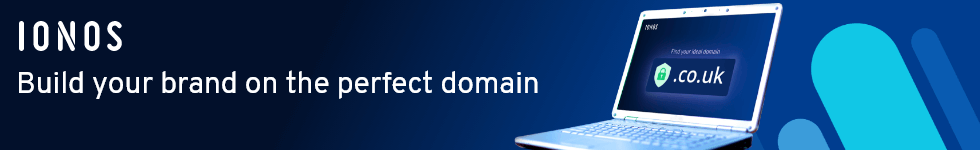





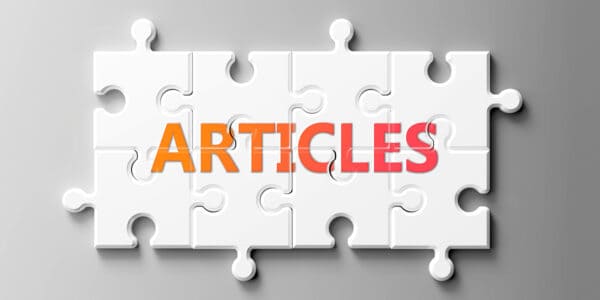

Join The Discussion
Comments (8)
Where could I find my code
Dear Orifha,
Thank you for your enquiry.
If you can locate your Order Fulfilment email that contains your company documents, you will find your Authentication Code in the document titled ‘Authentication Code’.
Alternatively, you can find this online:
1) Log into your Online Portal
2) On the Dashboard, select My Companies
3) Next to your company name, you will see your ‘Auth Code’
Alternatively, if we did not form your company on your behalf, you would need to contact Companies House directly.
Do let me know if you have any additional queries.
Kind regards
The QCF Team
I was looking at a potential vendor on CH website
You asked for an authentication code because detail were not apparent
Kindly advise what the situation is and how I can find details pls
D Marriott
Thank you for your kind enquiry, Doug.
Can you please clarify what you mean by ‘you asked for an authentication code’ – so we can best assist you?
We look forward to hearing from you.
Kind regards,
The QCF Team
Thanks for providing instructions on how to resend your authentication code. I was starting to think mine was lost forever!
Hi Amelia
Thank you for your comment. We are glad you found it helpful.
Best regards,
The QCF Team
Another great blog! So informative :)
Hi Sophia
Thank you for your kind comment.
We are glad you like our blog!
Best regards,
The QCF Team