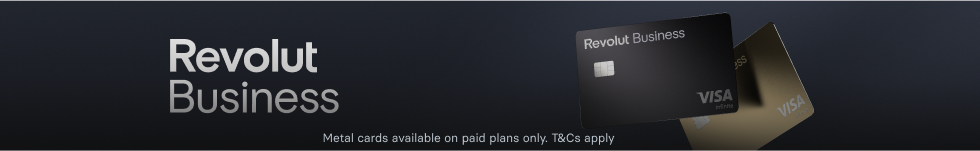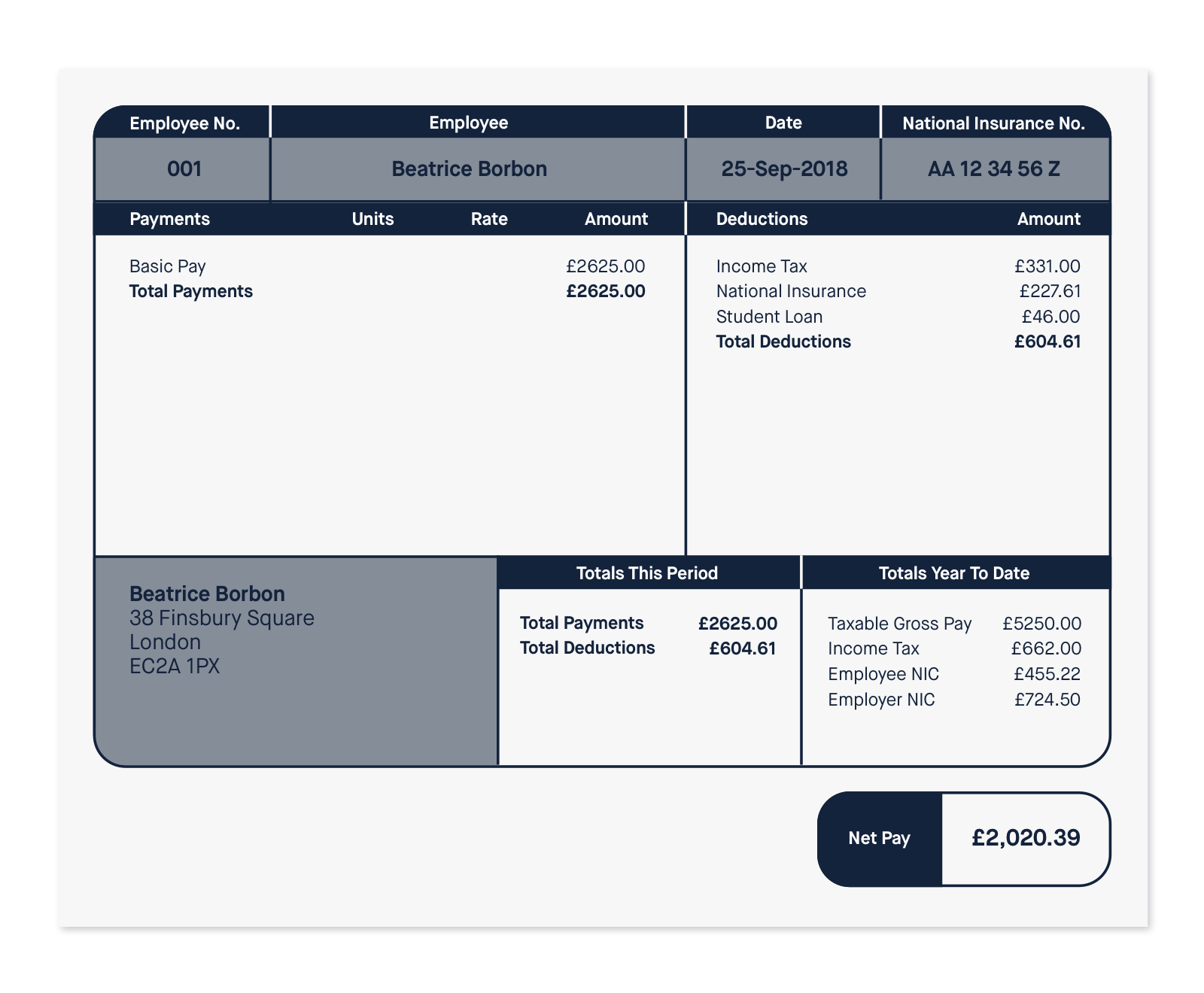All UK companies need to set up a payroll scheme if they employ (or plan to employ) staff. This can be done with the help of an accountant, but it’s common for small companies to set up and run payroll themselves.
In this article, we discuss our step-by-step guide to setting up a payroll scheme (also known as a PAYE scheme) without an accountant. This covers everything you need to know, including how and when to register as an employer, and the key information you need to capture in an employee’s payslip
Step 1: Register as an employer
If you currently have employees (including subcontractors), or plan to hire and pay them within the next 2 months, you’ll need to register as an employer and get a login for PAYE Online before the first payday.
The PAYE system allows HMRC to collect Income Tax and National Insurance contributions (NIC) from your employees. Please note that you cannot register more than 2 months in advance.
You also need to register if you, the owner, are a director and are taking (or planning to take) a salary or any other benefits from the company. The only exemptions from registration are if none of your employees (including directors):
- are paid more than £123 a week
- receive any expenses or benefits from the company
- have another job or pension
Once you’ve registered, you’ll receive a PAYE Reference and Accounts Office Reference number from HMRC within around 5 working days, at your registered office address (if you’re a limited company or an LLP) or business address. You will need these to run your payroll, so keep them safe once you receive them.
Step 2: Choose a payroll software
You now need to choose an HMRC-recognised payroll software. This will allow you to prepare and store employees’ payment data, which you’ll need to share with HMRC and your staff.
There is a list of payroll software recognised by HMRC that you can choose from. This list contains 12 free software products (available to businesses with fewer than 10 employees) and a wide selection of paid-for software.
Before making your choice, think about what features your business might need from the software, because they don’t all offer the same things. For instance, some might not let you produce payslips or record pension deductions.
Once you have narrowed down your requirements, be sure to do your research and choose a payroll system that meets your needs.
Step 3: Collect employee details
Next, you need to collect and maintain your employees’ salary details in your payroll software. You need to keep these records, even if you are exempt from registering as an employer (as explained in Step 1). Your records must include the following:
- Employees’ pay – This includes statutory pay (such as maternity or sick pay), expenses and benefits (like uniforms or company cars), and tips and other pay (including bonuses and commission).
- Deductions from employees’ pay – Calculate their Income Tax and National Insurance contributions, as well as any additional deductions such as Student Loan repayments, pension payments, child maintenance, and Payroll Giving (charity donations)
- HMRC reports – The above information regarding employees’ pay and deductions should be sent to HMRC in a Full Payment Submission (FPS). You should store these reports in your payroll software.
- Your monthly HMRC payments
- Employee leave and sickness absences
- Tax code notices – Tax codes can change during the tax year if employees start or stop receiving certain taxable benefits.
- Expenses and benefits – Collect the dates and payments of any expenses and benefits issued to employees.
The above records must be kept for 3 years from the end of the tax year they relate to. They may be requested for inspection by HMRC.
Data protection
When you store employees’ details (such as their addresses), you need to adhere to certain data protection rules that protect their information. When recruiting new staff, you need to let them know how their details will be used and who they’ll be shared with.
Individuals have the right to access and check their details, ask for their information to be deleted, and deny their data from being used in certain ways. For more information on data protection rules, see the ICO website.
Step 4: Tell HMRC when you hire someone
You’ll need to tell HMRC when you take on a new employee. First, however, you need to determine how much you’re going to pay them. It must be at least the National Minimum Wage.
You then need to check their documents and ensure that they are legally permitted to work in the UK. If you’re unsure which documents they need to provide, you can check this on the gov.uk website.
Finally, depending on the field your business operates in, you may need to run a background check (also known as a DBS check), which assesses the individual’s criminal record. For example, educational services, childminders and carers, and financial services will require a background check.
Once you’ve covered these steps, you can let HMRC know about your new employee. They’ll need to know:
- Their salary – If they earn more than £123 a week, they’ll need to be paid through PAYE. If their earnings fall below this threshold, you still need to tell HMRC.
- Their tax code – This can be found on their P45 (issued by their previous employer).
- Student Loan repayments – This information can also be found on their P45. If they don’t currently make Student Loan repayments but start to earn above the income threshold at your company, HMRC will send you an SL1 or PGL1 form.
You will use this information to set up the new employees in your payroll system. You’ll then register them with HMRC, by including their information on a Full Payment Submission the first time you pay them.
Step 5. Record and report employees’ pay
Every time you pay your staff, you’ll need to record the following information in your payroll:
- Employees’ pay – This includes basic pay (pre-tax), statutory pay (such as maternity or sick pay), expenses and benefits (like uniforms or company cars), tips and other pay (including bonuses and commission), and gross pay.
- Their deductions – Including Income Tax and NIC, as well as any additional deductions like Student Loan repayments, pension payments, child maintenance, and Payroll Giving (charity donations).
- Employer’s NI contributions – The employer is required to pay NIC when an employee earns more than the NIC secondary threshold (currently £9,100 per year for 2024-25).
- Employee’s and employer’s details – Including their name, payroll number and tax code, and the employer’s name and PAYE reference number.
You then need to produce payslips for your employees on or before their payday. They should reflect the above data and also the number of hours worked, where relevant.
It may be possible to produce employees’ payslips using your payroll software. However, if it does not include this feature, you can use different software.
You can then either send the payslips to each person electronically, or print them to give to your employees.
Below is an example payslip from the banking platform Monzo:
Next, you’ll need to let HMRC know about your employees’ pay and deductions via a Full Payment Submission and an Employer Payment Summary.
Full Payment Submission (FPS)
Your FPS should be submitted on or before your company’s regular payday. You need to include everyone that you pay, including those who earn less than £123 a week.
To submit an FPS, you’ll need your PAYE reference and Accounts Office reference, which you’ll receive after registering as an employer.
You will be asked to provide lots of different information, including the employee details (like their name, address, NI number, and payroll ID) and their taxable pay and deductions.
The instructions on how to submit an FPS vary depending on the software you use. Simply follow the guidance provided in your payroll system.
Once you’ve sent this information to HMRC, your HMRC online account will show you how much tax and NI you owe, and allow you to claim any reductions to your bill.
Employer Payment Summary (EPS)
On top of the above, you must submit monthly EPS reports to HMRC if you need to:
- claim statutory parental payments (like maternity, paternity, or shared parental payments)
- claim Employment Allowance
- pay the Apprenticeship Levy (if your annual bill exceeds £3 million)
- claim Construction Industry Scheme (CIS) deductions
To claim the above deductions, you must submit an EPS by the 19th of the following tax month (which starts on the 6th). The instructions for this process can also vary between different payroll software providers.
However, if your payroll software is unable to process EPS reports, you can do this using HMRC’s Basic PAYE Tools, which is a free payroll software.
You’ll also need to send an EPS instead of an FPS, if you have not paid any of your employees in a tax month.
Once this form has been submitted, your online account will display what you have claimed and your outstanding balance.
Late reporting
You must report payroll information to HMRC correctly and on time. If you fail to do so, they will issue a late filing notice and you could face a penalty.
Likewise, if your tax and NI payments are late or incorrect, you’ll be charged a daily interest rate and you may incur a penalty.
Step 6: Pay your PAYE bill
Finally, you need to make your monthly tax and NI payments to HMRC. You can check your bill in your PAYE Online account.
If your paydays are monthly, your PAYE bills will be due by the 22nd of the following month. If you pay your staff quarterly, payment will be due by the 22nd after the quarter (for example, 22 April for the quarter from 1st January to 1st April).
You can pay your PAYE bill online, by cheque, or you can set up a direct debit. If you pay by cheque, it must reach HMRC by the 19th of the month.
Key considerations when employing staff
In addition to the above checklist for setting up a payroll scheme, there are some key considerations for employers when taking on staff:
Workplace pension
Employees who earn £10,000 a year or more, normally work in the UK, and are aged between 22 and the State Pension age are eligible for a workplace pension scheme. GOV.UK provides more information on how to set up and manage your workplace pension scheme.
Employers’ liability insurance
As soon as you employ staff, you need to get employers’ liability insurance that covers you for at least £5 million. This protects you and your staff if they are injured or become ill at work.
Reporting employee changes
You need to update HMRC not only when a new employee joins, but also when someone leaves your company, joins your workplace pension scheme, or changes their personal details. Employee changes should be reported on an FPS.
Employment contracts
You must issue new workers with an employment contract. This agreement explains an employee’s rights, duties, and responsibilities while they are employed by your company.
So, that’s how to set up a payroll scheme
We hope this guide to setting up a payroll scheme for your business has been useful.
Payroll is a highly administrative task with many different rules that employers must adhere to. The help of an accountant or outsourced payroll service provider is beneficial, so it may be worth considering.
However, many small businesses deal with payroll themselves, until they can afford to outsource these important tasks to a third party.
Please note that the information provided in this article is for general informational purposes only and does not constitute legal, tax, or professional advice. While our aim is that the content is accurate and up to date, it should not be relied upon as a substitute for tailored advice from qualified professionals. We strongly recommend that you seek independent legal and tax advice specific to your circumstances before acting on any information contained in this article. We accept no responsibility or liability for any loss or damage that may result from your reliance on the information provided in this article. Use of the information contained in this article is entirely at your own risk.